Dashboard
The Dashboard under My Workspace is the default page once the user has logged in to Cymmetri. This page is accessible to all users in Cymmetri.
Cymmetri assigns a basic user role to all users in the system by default. Users with such a role will be able to view the screen as shown below:
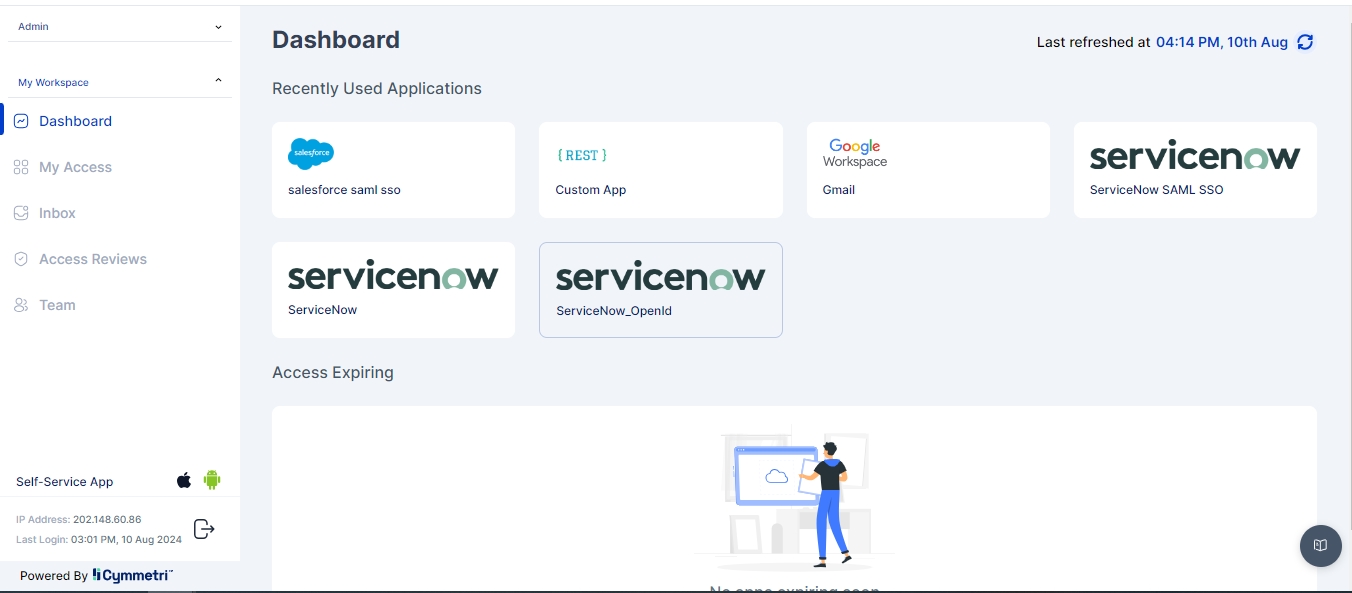
Users with a Cymmetri Administrator role can view additional system information on their dashboard. An example dashboard view for a Cymmetri Administrator is shown below:
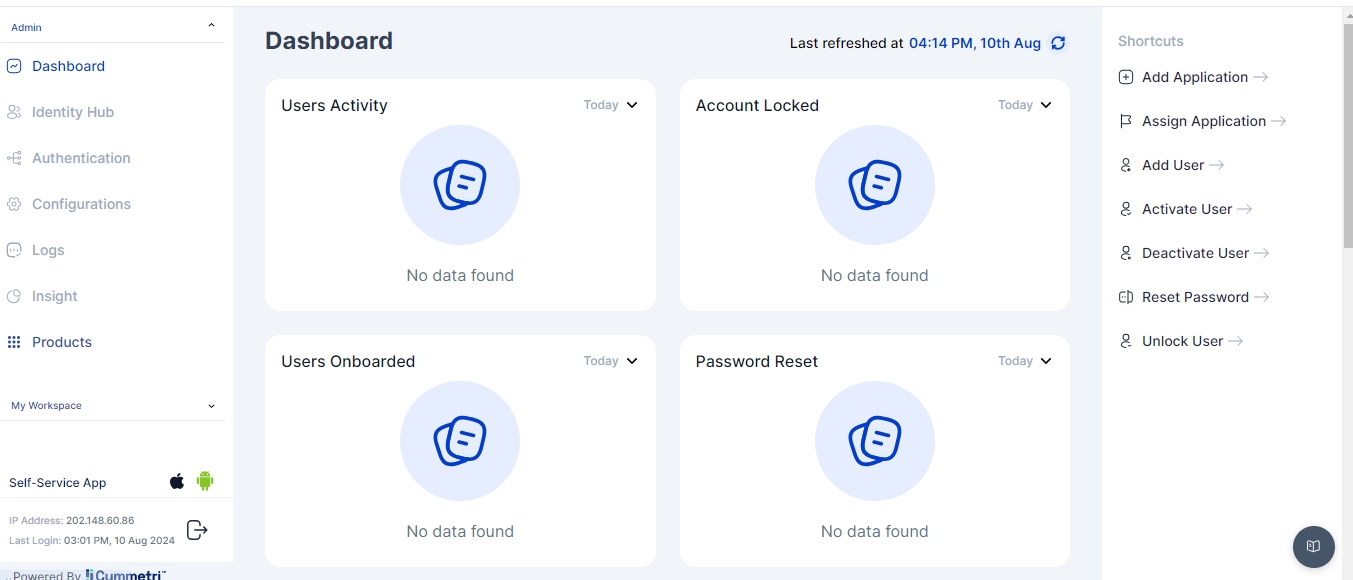
Dashboard: Recently Used Applications
The user sees a summary of recently accessed applications. Clicking on any of these applications will result in Single Sign-On (SSO) to the chosen application. If the user has not accessed any applications recently, the system will display 'No recent apps'.
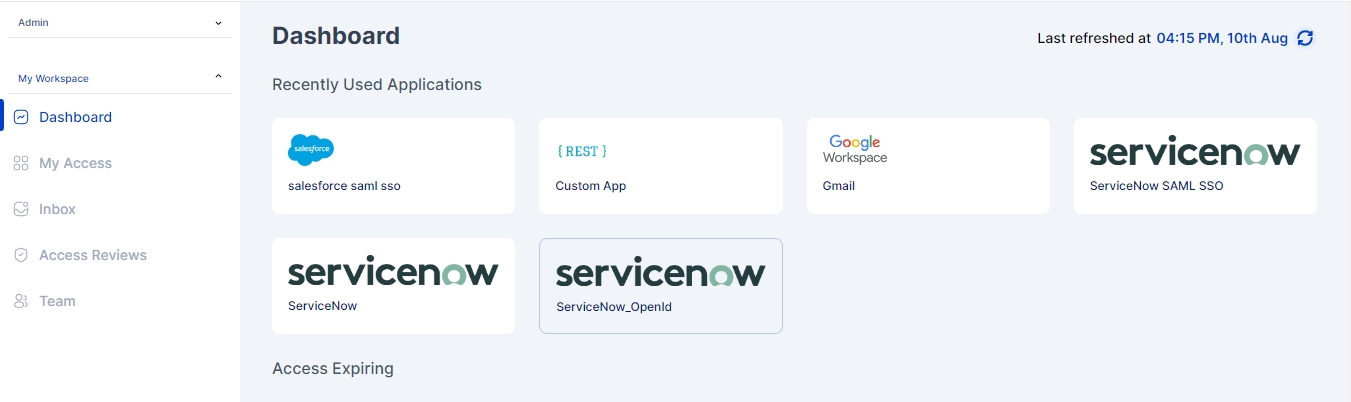
Dashboard: Access Expiring
The user receives notifications when their access to certain applications is set to be automatically revoked after a specified period. The applications listed in this section have access times defined for the user and are not granted as lifetime access.
Was this helpful?
