Risk
Risk assessment of users in Cymmetri involves evaluating the potential risks associated with user access and actions within the Cymmetri platform. This assessment helps in identifying and mitigating risks to ensure the security and integrity of the system.
The risk calculations are done based on various Cymmetri and AD metrics. A list of these metrics can be seen here:
Cymmetri offers in-depth insights into user risks. To view this information, navigate to Insights > Risks.
Dashboard
The Dashboard section provides a comprehensive overview of the current risk status across the Cymmetri platform. By visualizing key metrics and trends, it allows for quick identification of high-risk areas and users.
Risk Stats
The dashboard features a "Risk Stats" section, presenting a graphical display of the number of users categorized by risk level—High, Medium, and Low. This visualization represents data synced across various days within a specified date range.

It also shows a section where it shows various risk calculation metrics. This section outlines various user activities and status changes observed over the past 7 days, as well as upcoming account expirations in the next 30 days.
User cannot change the password in AD: Users that are restricted from changing their passwords, which could affect user security and compliance.
User Recently Created last 7 days: New user accounts have been created in last 7 days.
User Recently Modified last 7 days: Accounts that have been modified in last 7 days in any ways.
User Recently Deleted last 7 days: Users whose accounts that have been removed in last 7 days. Monitoring deletions is crucial for understanding changes in user access and potential security risks.
User Account Expires next 30 days: Users whose accounts are set to expire within the next 30 days. These need to be reviewed to determine if extensions are necessary.
User recently not logged in last 7 days: Users whose accounts that have not had any login activity in the last 7 days. This could indicate unused accounts or potential issues with user access.
User recently locked last 7 days: Users whose accounts that have been locked out due to incorrect password attempts or other security protocols in the last 7 days.

Each of these section has a View link which opens up a modal that further shows user details for each of these metrics as shown below:

Risk Configuration
The risk configuration section is used to configure Active Directory which is later used to sync Active DIrectory risk parameters.

Some of the basic configurations fields are:
Name: Risk Configuration Name. For eg. AD Risk Config
Description: A general description about the Risk Comfiguration
IdM Repository Field: A unique identifier on Cymmetri side. For eg. login
Source Attribute Name: A unique identifier from Active Directory. For eg. sAMAccountName
Next we need to do User and Server Configuration
Server Configuration
Consists of configuring the connector server. Enter the IP address of the host server and its password. The rest of the fields come pre-filled with default values; you can change them according to your use case. Next, click on the save configuration button.
Mentioned below are the field descriptions:
Host server
The IP address of the host server
Server port
Port of the host server
Server Password
Host Server password
Server Connector Timeout
Timeout of the connector server in milliseconds
Server Connector UseSSL
Connector server SSL configuration
Note: Ensure that the bundle used is for Active Directory Risk configuration is adanalytics-1.0-bundle.jar and the connector server version is atleast 1.5.2.0

User Configuration
User Configuration consists of all user settings like domain name, search filter, etc. We can also configure an OU (Organisational Unit) in this window.

Entry object classes
Object classes to which the Account class is mapped
Base contexts to synchronize
Display names used for Active Directory synchronisation to Cymmetri, such as domain controller name
Credentials
Admin password to connect to Active Directory
Default id Attribute
Default attribute Id
Failover
An array of LDAP URLs specifying failover servers. If the connector cannot make a connection to the server specified in the host property, it will try connecting to these failover servers in the specified order.
Custom user search filter
Search filter used to search accounts
Default people container
Default people container can be used during create operation in case of entry DisplayName is not explicitly mentioned
Host Server
Active Directory server hostname that would connect to Cymmetri
Object classes to synchronize
User object classes to synchronize. The connector ignores any changes if it cannot find modified entry object classes in this property.
Page size
Get users from Active Directory with the provided size
Pageable result
Get users from Active Directory with the provided size pageable result
Server port
Port of the Active Directory connector server
Principal
Admin username of the Active Directory
Retrieve deleted users
Indicate if deleted users must be synchronised also.
Server Connector UseSSL
Connector server SSL configuration
Trust all certs
Indicative if all server certificates can be trusted
UID attribute
Unique Identifier Attribute
Base context for user entry searches
Display the Name of OU (Organization Unit), Root domain or Root controller required for user entry search
User search scope
The scope could be a subtree or object for user search
Risk Assessment History
The section allows administrators to view a list of synchronization events that have occurred for Active Directory (AD) Risk Details, along with the ability to access a detailed Risk Assessment Report for high-risk users.
The Risk Assessment History page displays a list of synchronization events for AD Risk Details. The following information is displayed for each synchronization event:
Name: The name of the synchronization event.
Description: A brief description of the synchronization event.
Start at: The start time of the synchronization event.
End at: The end time of the synchronization event.
Start Mode: The start mode of the synchronization event (MANUAL or AUTO).
End Mode: The end mode of the synchronization event (MANUAL or AUTO).
Status: The status of the synchronization event.
Actions: The Actions section contains a View button, which allows users to view the Risk Assessment Report for the synchronization event.
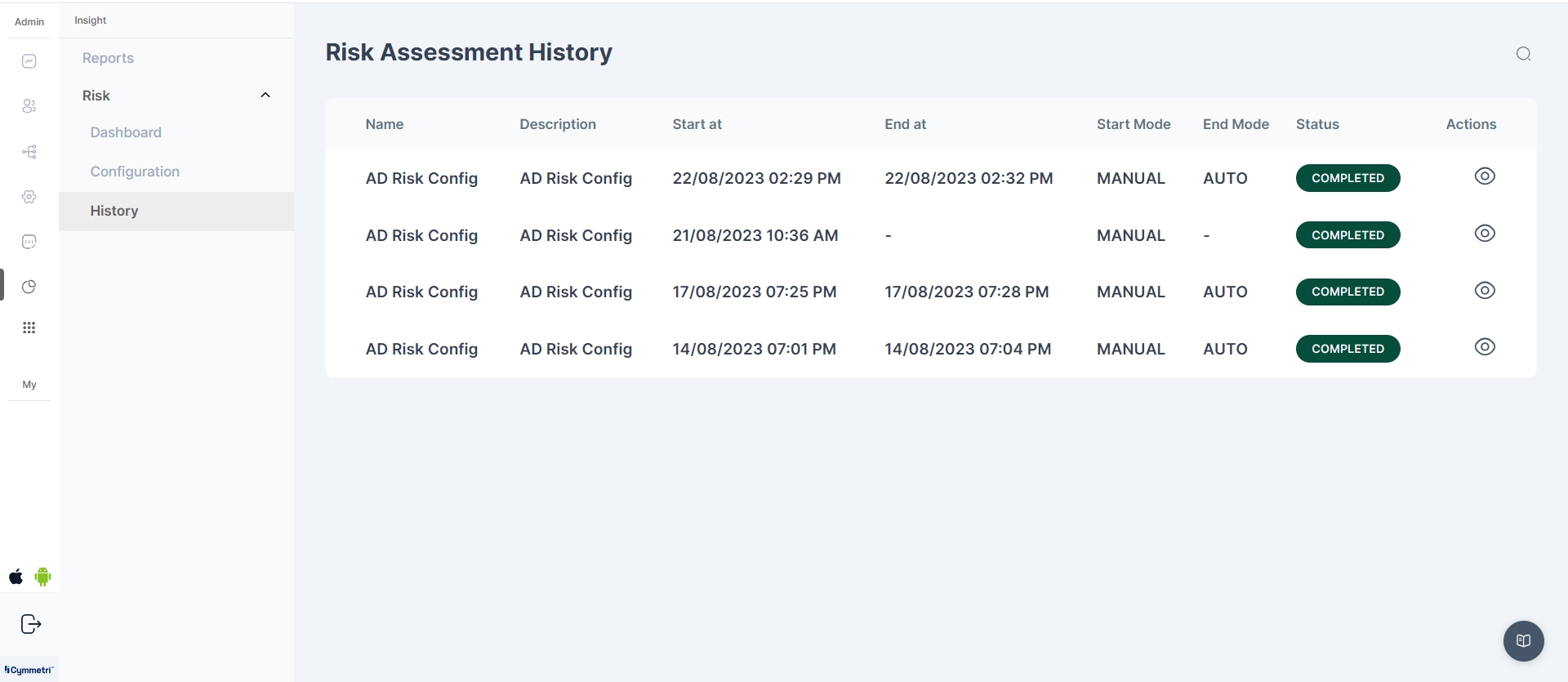
Risk Assessment Report
The Risk Assessment Report provides detailed information about all users associated with the synchronization event. The following information is displayed for each user:
Name: The name of the user.
SAM Account: The Security Account Manager (SAM) account name of the user.
Mail: The email address of the user.
Type: The type of user.
Risk Score: The risk score assigned to the user.
View Risks: A View Risks button which allows users to view the Risks for a particular user.
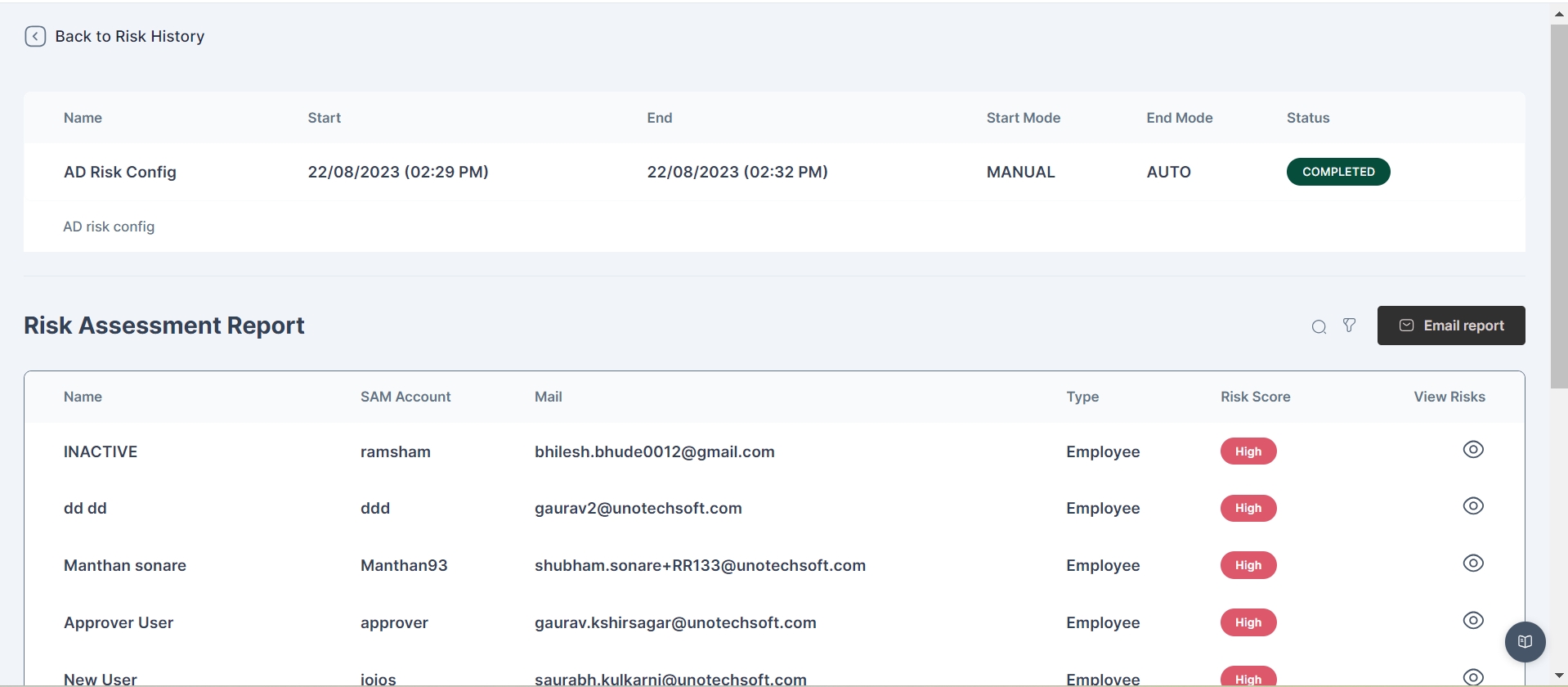
View Risks Button
The View Risks button is enabled only for high-risk users and allows administrators to view various AD and Cymmetri metrics used for risk calculation. This button provides additional insight into the factors contributing to the user's high-risk status.
Risk Details Page
The Risk Details page displays detailed information about a specific user's risk assessment. The following information is displayed:
Sam Account Name: The Security Account Manager (SAM) account name of the user.
Display Name: The display name of the user.
Mail: The email address of the user.
User Type: The type of user (e.g., Employee).
Risk Score: The risk score assigned to the user.
Additionally, a table is provided that lists the risk type name (ADProcessor or CymmetriUserProcessor), description, and risk score for each risk associated with the user.

Last updated
Was this helpful?
