Workflow Rules
Custom workflows can be configured and customized further by creating workflow rules.
To create Workflow Rules Navigate to Products -> Lifecycle Management -> Workflow -> Rules and click on the +Add New button
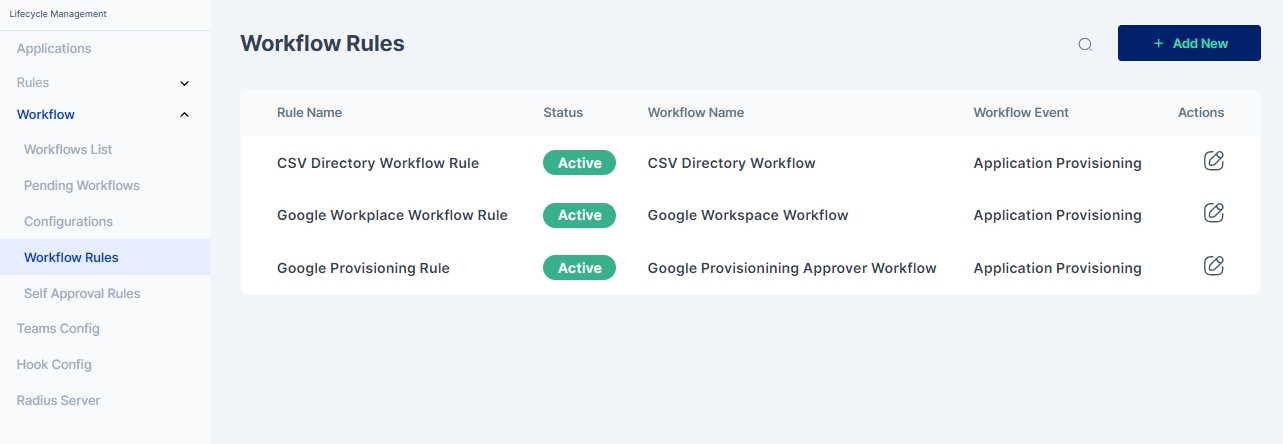
Following details need to be provided whenever a new rule is added: Name: (Mandatory)Name of the Worflow Rule
Workflow: (Mandatory) Need to select the custom workflow for which the rule will be applicable
Event: (Mandatory) Select event triggering the workflow, such as Application Provisioning, Deprovisioning, User Creation, Workflow Setup, Application Role, Application Update, Decommission Device, and more.
Description: (Optional) General description of the rule
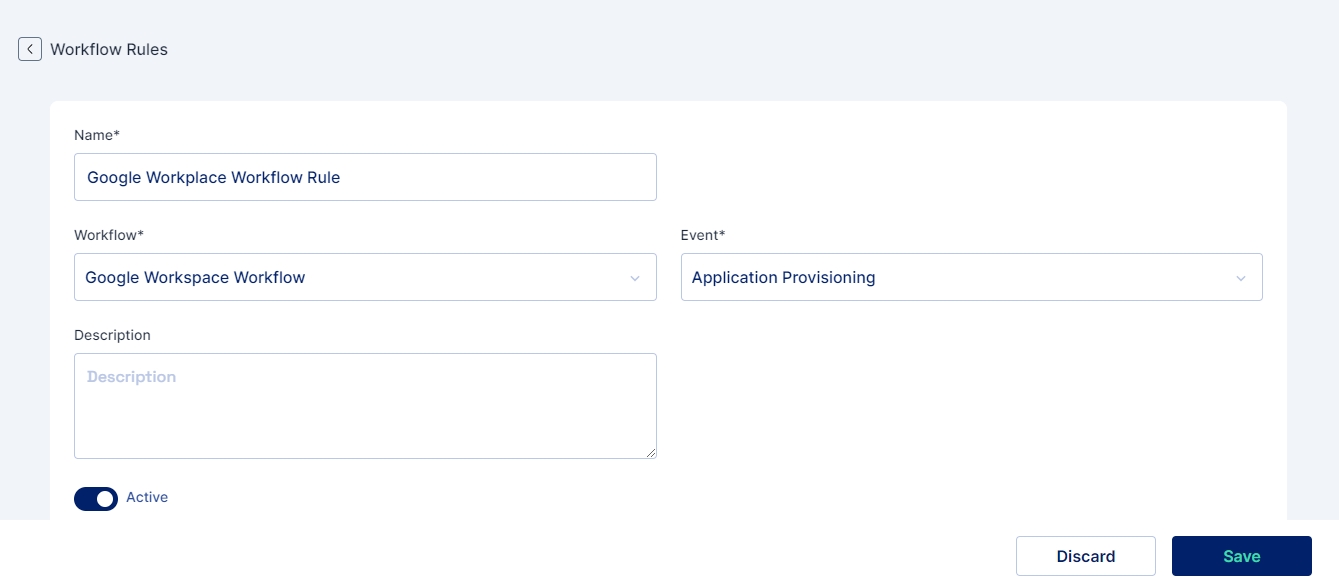
Conditions:
Conditions and filters can be added for country, department, designation, login pattern, user type, application, application role, and workflow depending upon the event selected
Multiple conditions can be combined using AND/ OR operators
Conditions can also be grouped to evaluate to true or false as a group
Meta conditions can be added for application events if meta values are added for applications
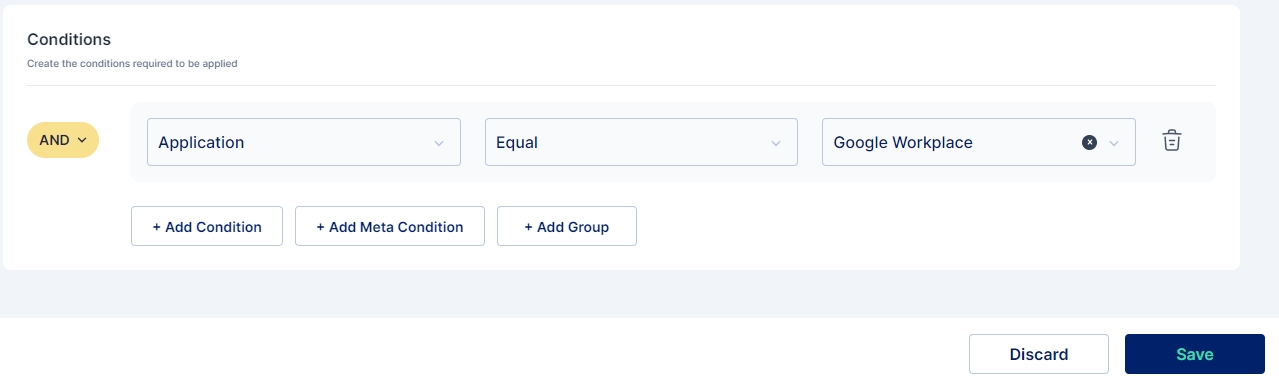
Was this helpful?
