Admin Dashboard
Cymmetri dashboard provides administrators with a centralized and visual representation of key information and controls related to identity management, access governance, and administration.
The dashboard serves as a command center for overseeing and managing the identity lifecycle, compliance, and other aspects of identity and access governance within an organization.
Upon Logging in the admin is landed on the dashboard where they can see the following:
Shortcut to configure recently added application - Configuration means adding roles, defining provisioning, reconciliation, SSO, etc.
Users Activity - Total Successful user logins in Cymmetri on that day
Accounts Locked - User account locked event on that day
Users Onboarded - New users being onboarded in the system on that day
Password reset - Password reset activity in the system on that day
Authentication stats - Number of successful and failed login attempts in a timeframe
App Identity - It displays the application reconciliation activity with respect to the users.
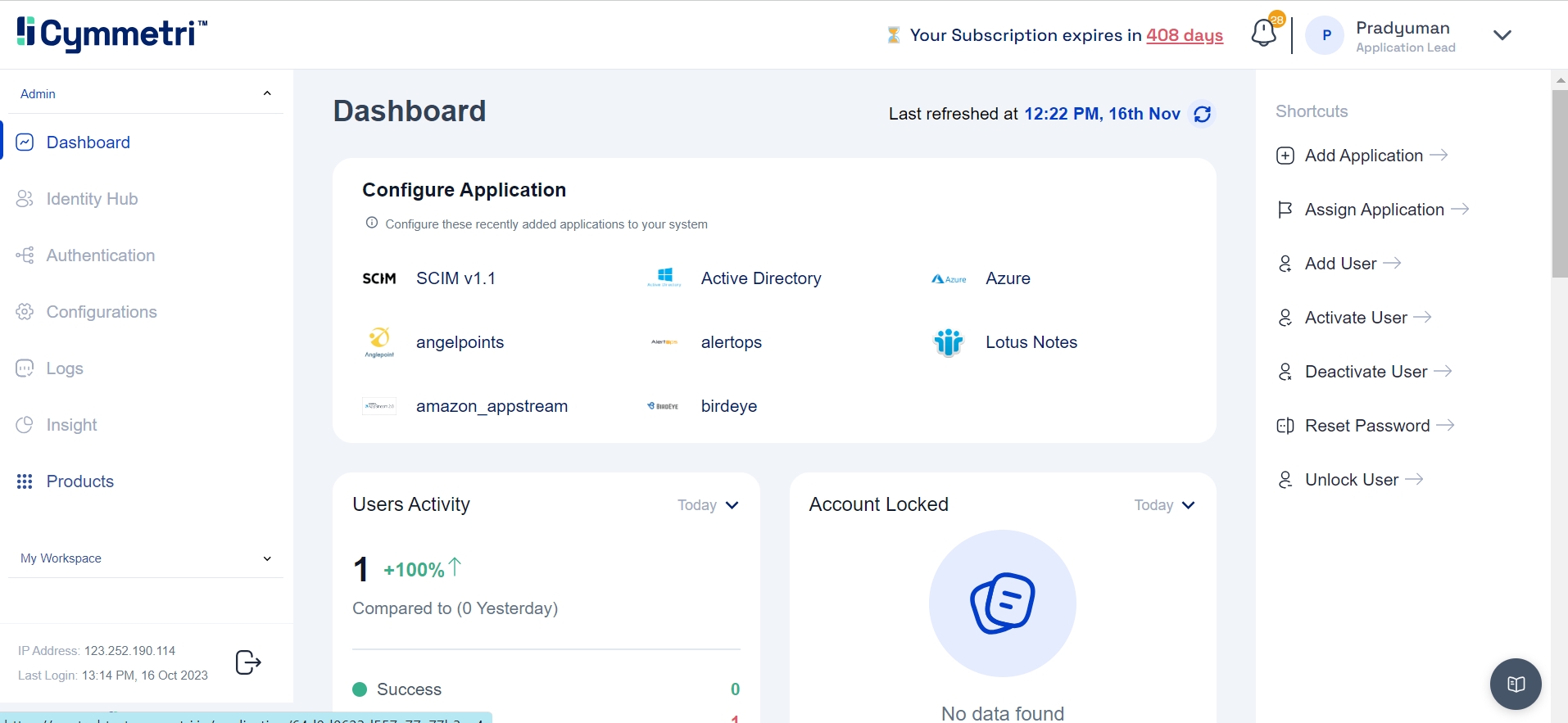
Cymmetri also displays some important system KPIs to the admin as shown below
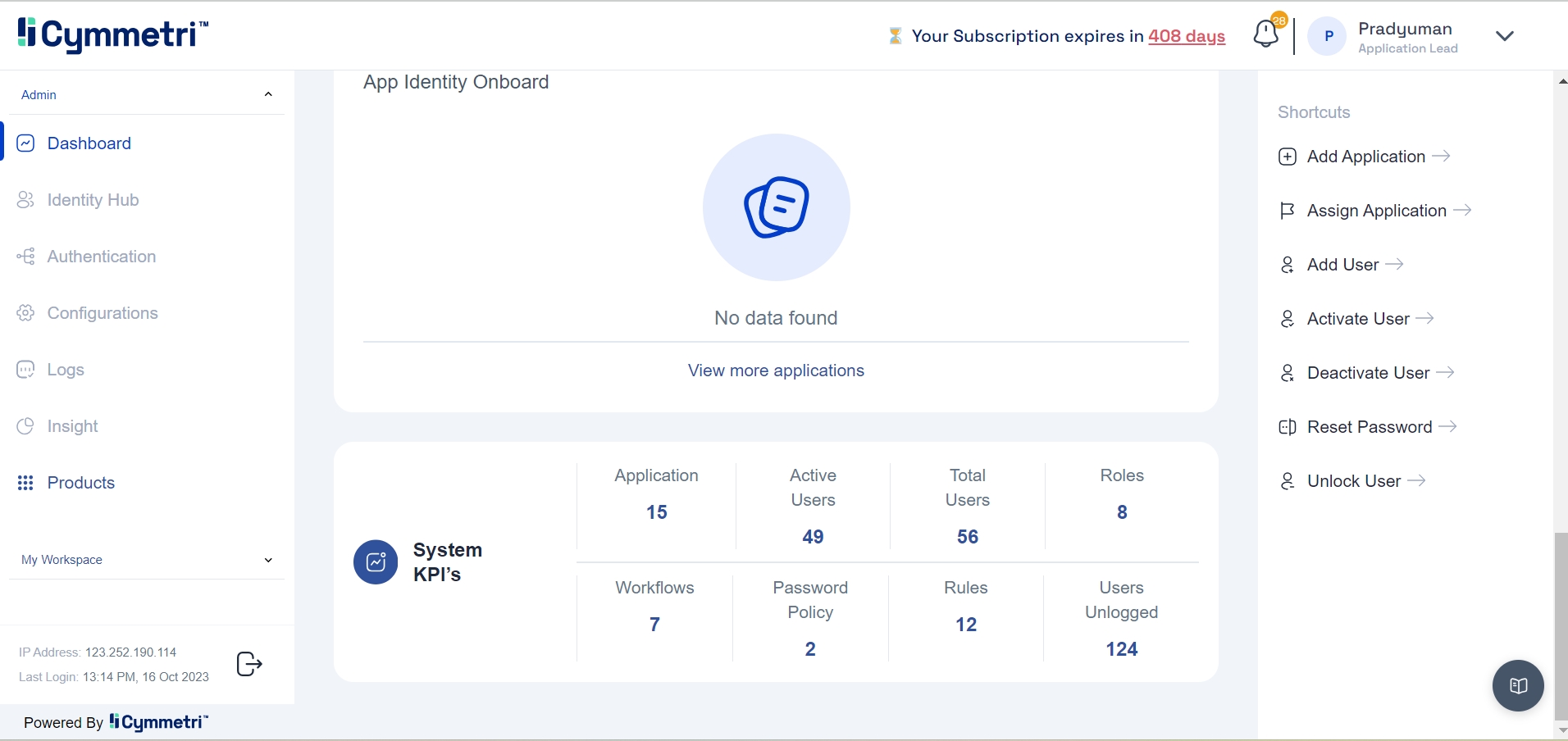
Application - Number of applications onboarded in Cymmetri
Active Users - Total number of active users in the system
Total Users - Total number of users onboarded in Cymmetri
Roles - Total application roles created in Cymmetri
Workflows - Total approval workflows created in Cymmetri
Password policy - Total number of password policies created for user authentication in Cymmetri
Rules - Total rules created in the System for provisioning, MFA, approval workflows, etc.
Users unlogged - Number of users who have never logged in to Cymmetri
Additionally, there are some useful system shortcuts placed on the right side of the page to make faster business decisions.
Last updated
Was this helpful?
