Reports
Cymmetri Reports is a comprehensive reporting feature that provides valuable insights into user, application, and administrator-related data within the Cymmetri platform. With a range of reports at the administrator's disposal, the administrator can monitor user activities, application access, and administrative actions efficiently.
Cymmetri Reports offers a total of 20 different reports. These reports help the administrator track and manage different aspects of your Cymmetri environment. These reports can be roughly categorized into user-related, application-related, administrator-related, and contract/employee-related sections as shown below:
User Reports
Cymmetri Users Report
Domain Admin Access Report
Recent Hires Report
Sunset User Report
Terminated Users Report
Users Without Reporting Managers
Cymmetri Usage Report
User Login Report
Application Reports
Application Access
Application Assignment Report
Provisioning Report
Unused Roles Report
Application Usage Report
MFA Usage Report
Most Active Users Report
Administrator Reports
Cymmetri Administrators
Cymmetri Audit Report- Log of events/actions performed within Cymmetri.
Contract and Employee Reports
Contractors with upcoming contract end date
Employee's with upcoming contract end date
Terminated Contractors Reports
Terminated Employees Report
Risk Based Reports
Aggregate Risk Report
Application Risk Report

Example view of a report

Sharing reports via email
An administrator, has the option to email reports to him/herself using the Email Report Option:

Also administrator can schedule automatic email delivery of periodic reports to specific users or recipients at regular intervals. This ensures that critical information is consistently delivered to the right people.

Filtering Report Data
To further tailor the reports to specific needs, Cymmetri Reports allows the administrator to filter out certain columns. This feature enables the administrator to focus on the most relevant data and eliminate unnecessary information from the reports.
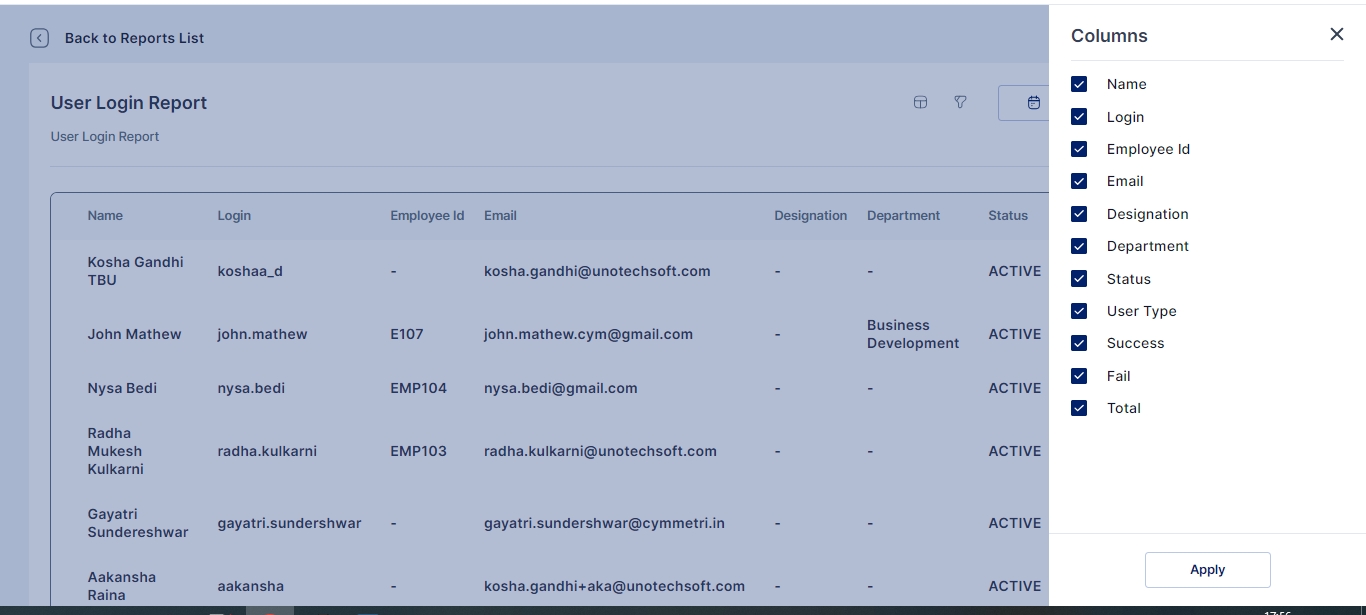
You can refine the data within the reports by applying specific parameters tailored to each report's requirements.
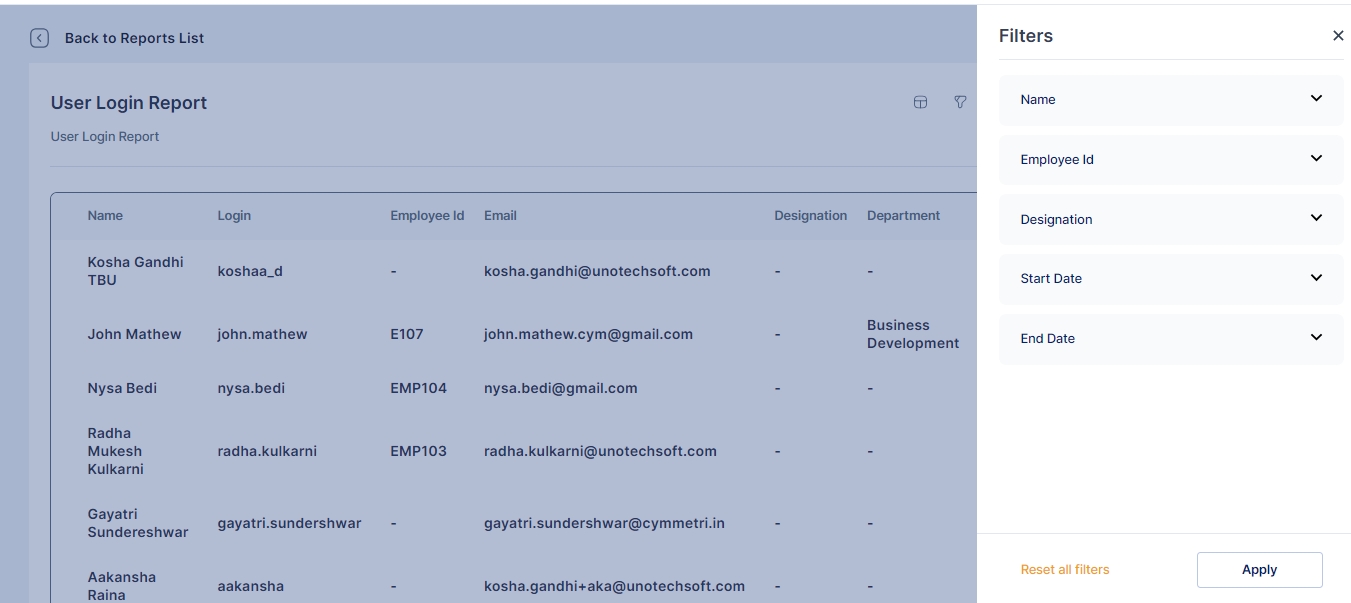
For specific reports you can also filter on the basis on risk type, custom attributes and other crucial parameters.

Cymmetri Reports empowers administrators to make informed decisions, track user activities, and efficiently manage the Cymmetri environment.
Explore the reports, use the email and scheduling features, and customize the reports through column filtering to get the most out of this powerful reporting tool.
Last updated
Was this helpful?
