Global Search
Global Search is a powerful, word-based search feature that empowers users to instantly navigate across various pages in Cymmetri by simply typing in relevant keywords. This functionality streamlines the process of locating specific information, making it significantly easier to access any content within Cymmetri with just a few keystrokes. By incorporating Global Search in Cymmetri, the time spent browsing through menus or sifting through irrelevant data is minimized, directly enhancing productivity and user experience.
The Global Search feature is available in the top bar, which makes it available on all pages as shown below:
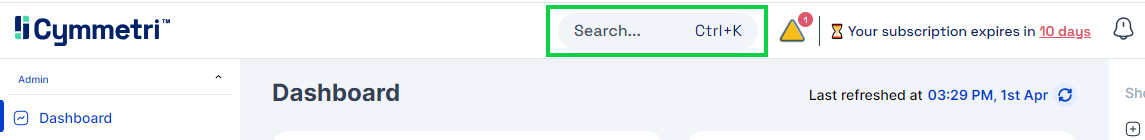
For using the Global Search, the user needs to click on the search box. When clicked, it opens a search dialog box.
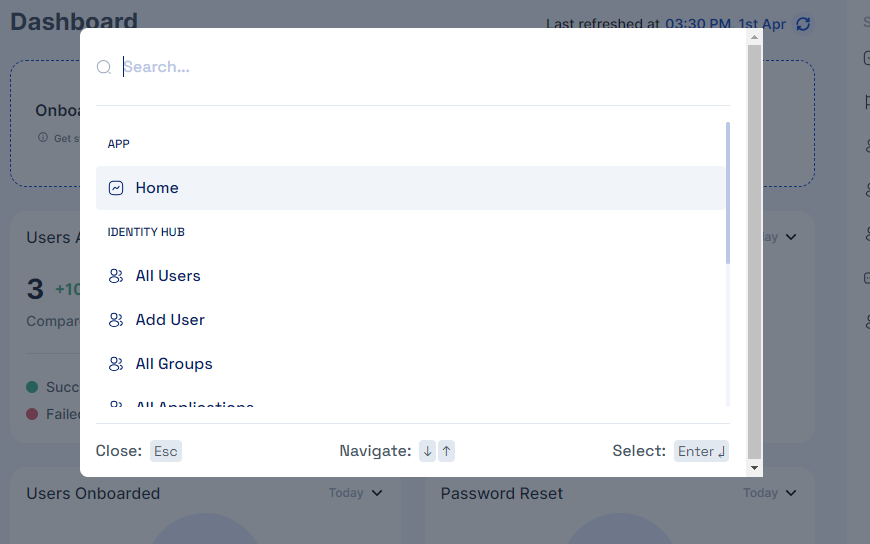
Note: The search dialog box can also be opened using Ctrl+K (in Windows) or Command+K (in Mac)
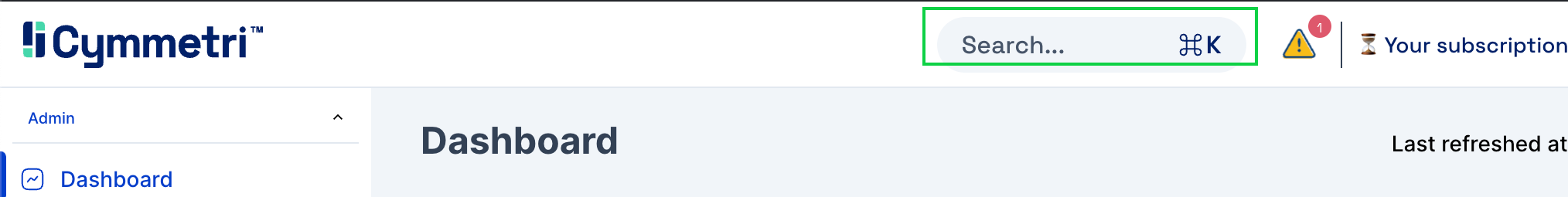
Upon entering a term, you'll receive precise matches or helpful suggestions. Simply browse the list and select the desired page to view it, clicking anywhere outside the search modal instantly closes it, allowing you to seamlessly return to your previous page.
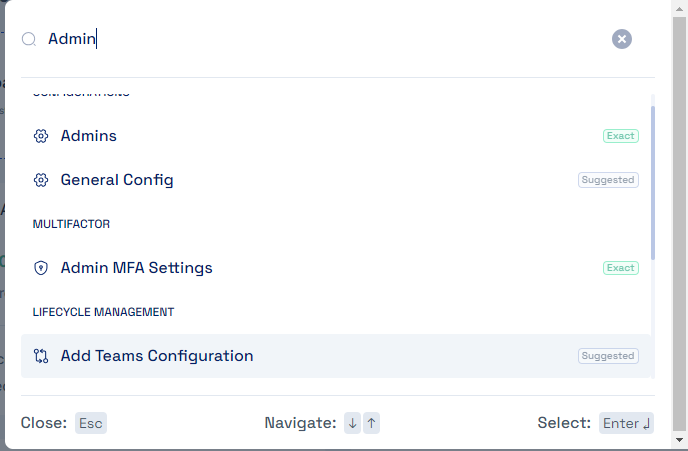
The page also provides certain shortcuts which can be used for ease:
Esc: Close the search Dialog box
↓↑: for Navigate up and down the search list
Enter: For opening the selected page
The Search box appears below in non-administrative logins:
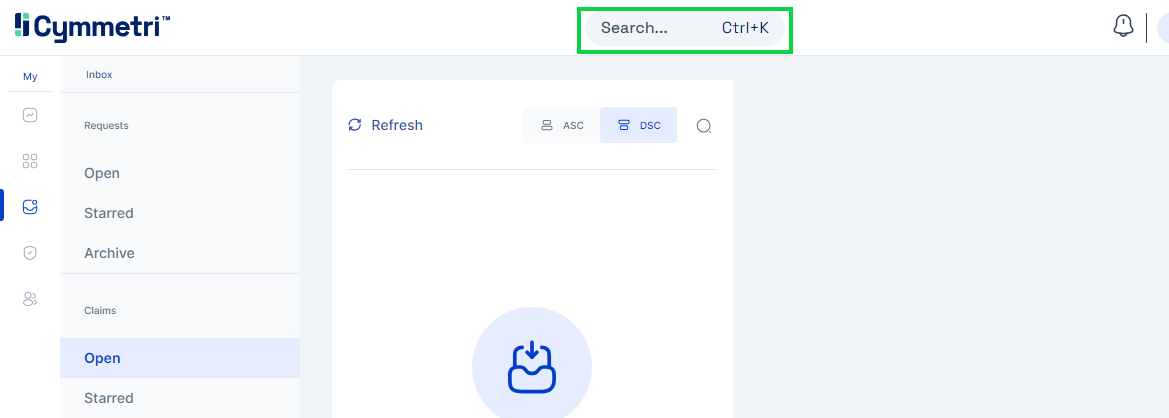
Last updated