Internal Identity Provider Configuration: Cymmetri
To access Internal Identity Providers navigate to Authentication-> Identity Provider->Internal IDP.
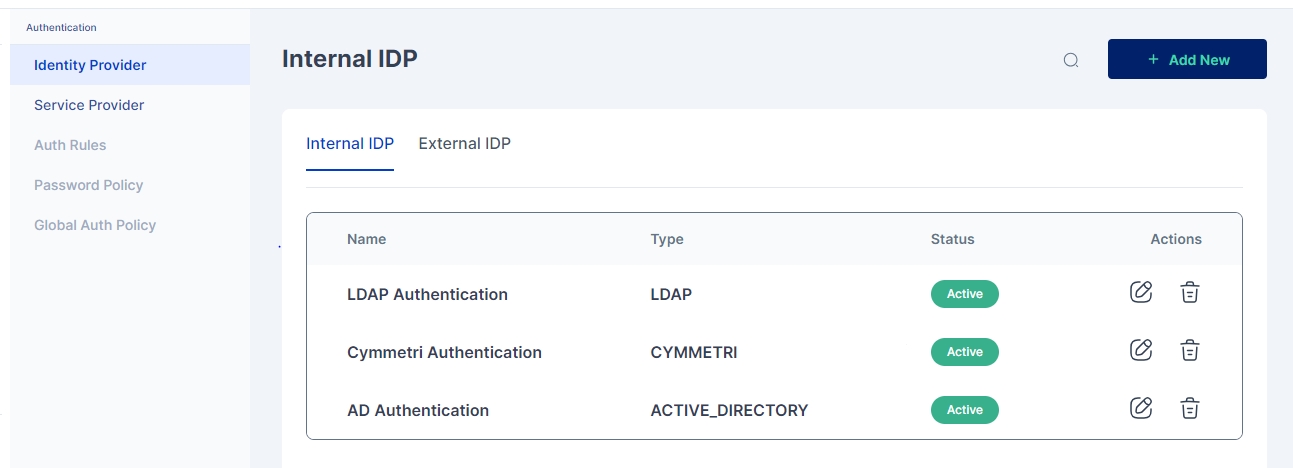
Since Cymmetri is a default Internal IDP no configuration is needed for it. An administrator may still have an option to disable Cymmetri Authentication which can be done by editing the Cymmetri Authentication Internal IDP mechanism.
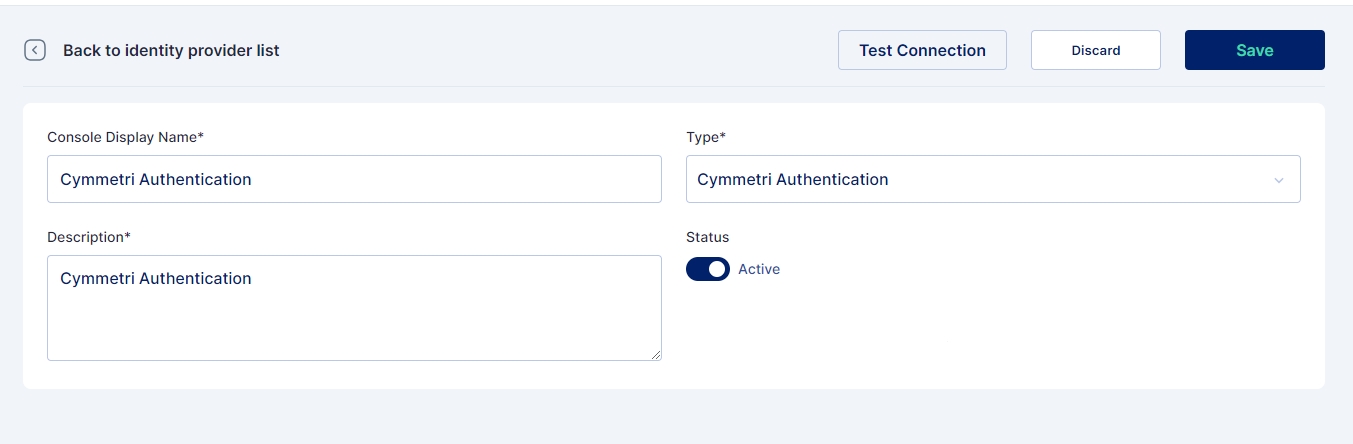
An administrator may also change the Display Name and/ or Description as shown in the screen above.