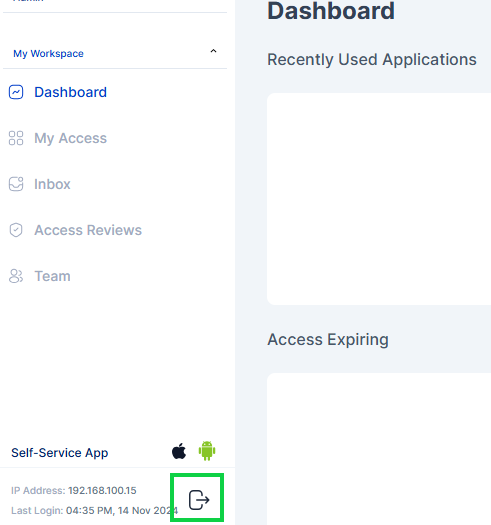Introduction
Cymmetri allows all users to be able to perform self-service actions such as Single Sign-On, Password Reset, MFA Reset, Approve Access request for other users, Re-certification approvals, and Team Configurations among others. Cymmetri's My Workspace is the central console where such user actions can be performed from.
User Navigation
In Cymmetri's My Workspace section, users can navigate to various other sections using the navigation panel located on the left side on the Dashboard.
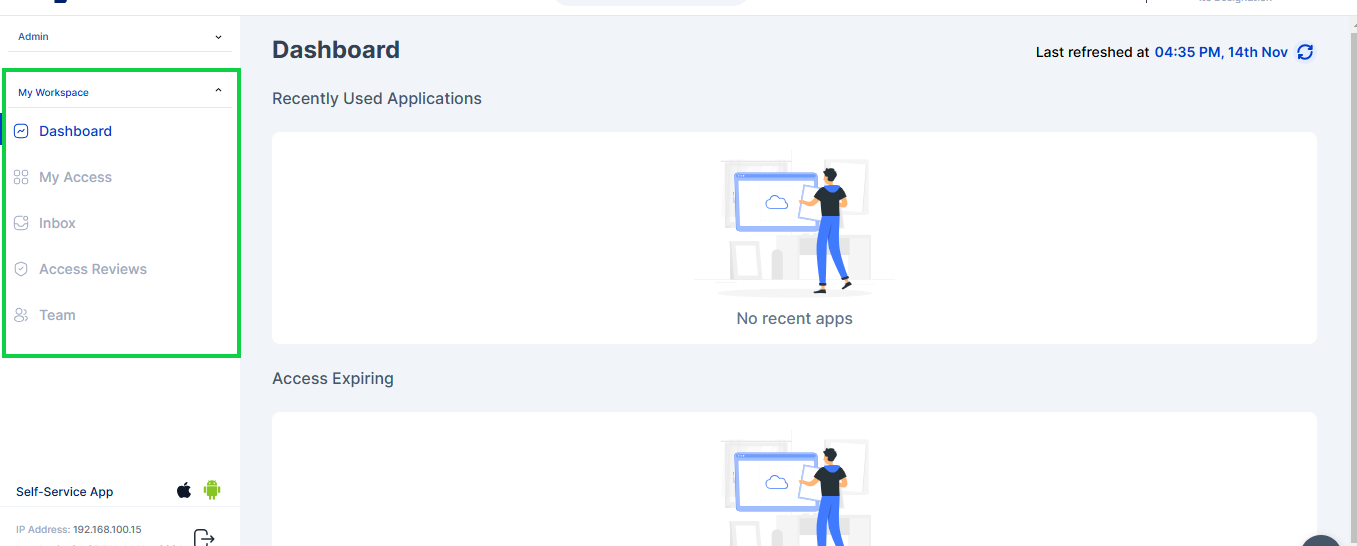
Administrators, with their privileged access, have an extended menu section labeled 'Admin' situated above the standard 'My Workspace' menu.
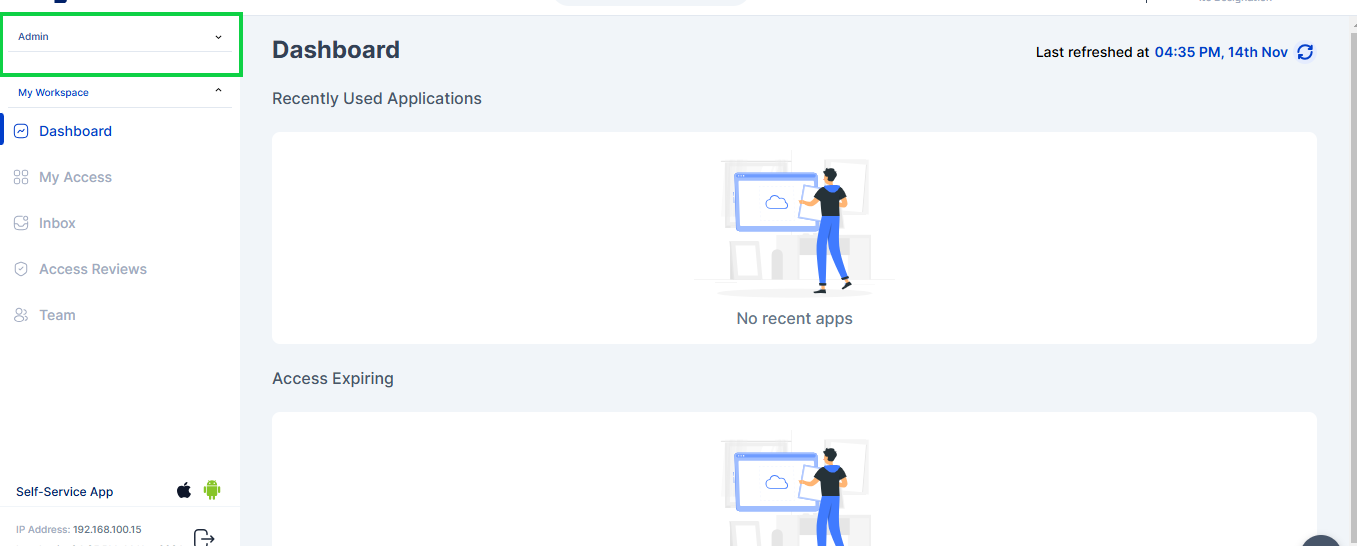
Administrators can seamlessly switch between their 'My Workspace' and the 'Admin' section by selecting the corresponding option from the Main Menu Navigation.
Accessibility Options & Settings
The logged-in user can access the Settings page by clicking on the user menu located in the header.
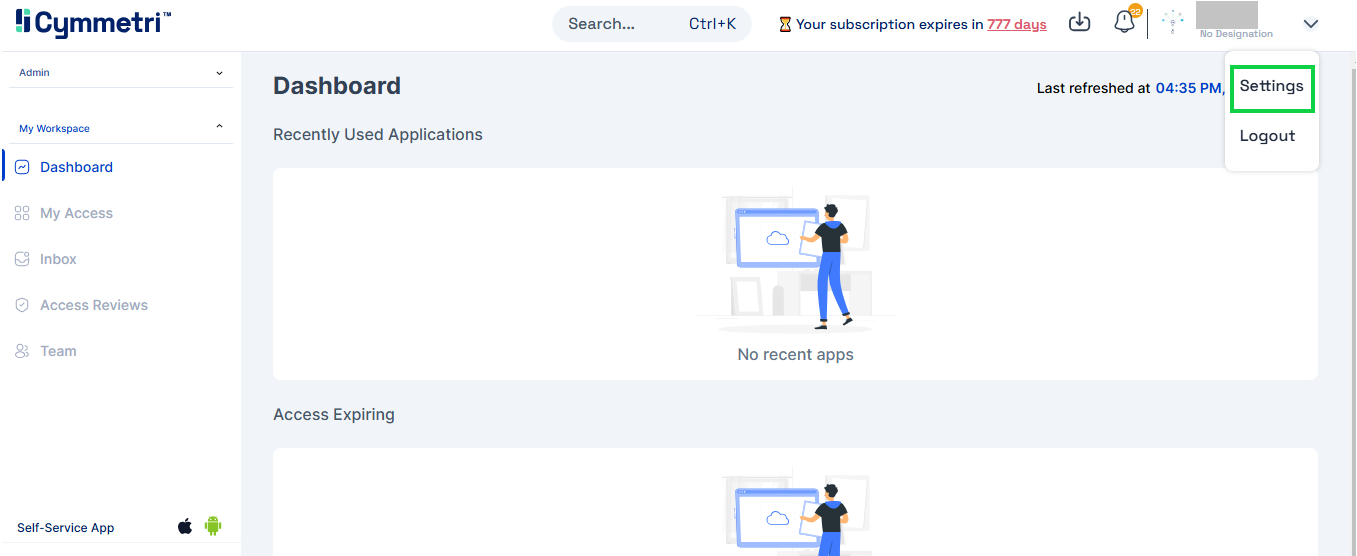
Settings
Under the Settings sub-menu, the users can:
View their Profile
Change Password
Reset their Secret Questions
Manage Additional Verification (MFA)
View their Trusted Devices if Adaptive MFA is enabled
View their sessions
View the Delegations assigned to them
Delegate their work to other users(optional)
A detailed page explaining the functionality of each of these settings can be seen here.
Logout from Cymmetri
A Cymmetri user can be logged out either by the system through the time-out policy, or the user can logout using the My Workspace logout options as shown below-
Logout using User Menu
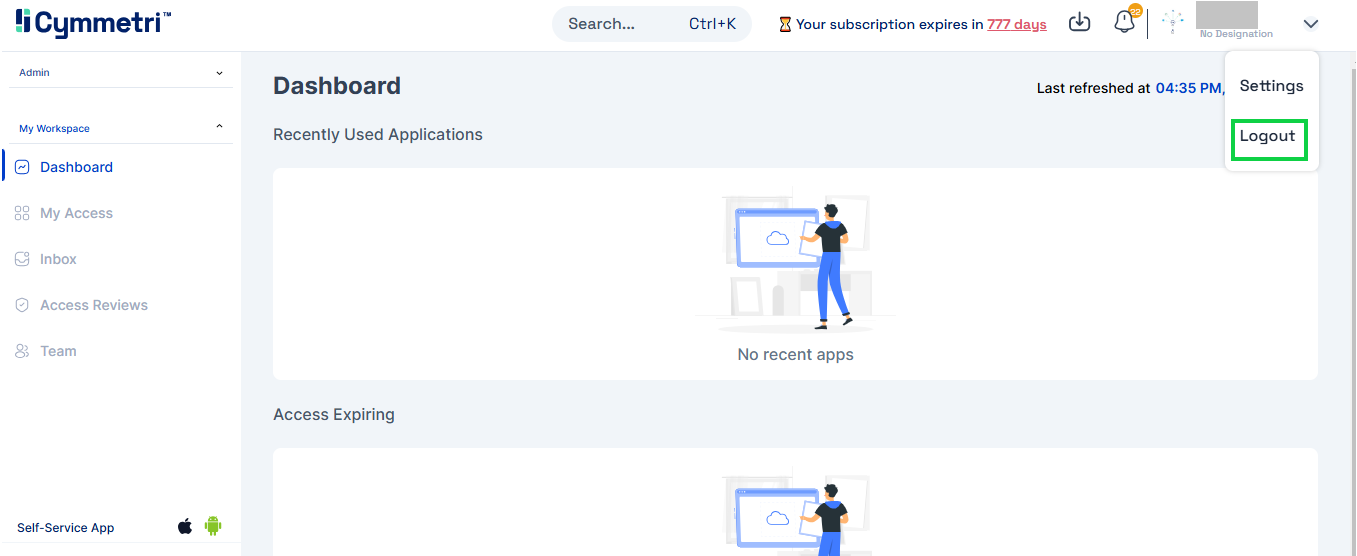
Logout using Main Menu Navigation