Team
The Team Page in My Workspace empowers managers to have a holistic view of their team's access and permissions within the organization. This documentation covers the essential features and functionalities available on the Team Page.
Team Members
On the Team Page, managers can see a list of all their team members. This list serves as a quick reference to identify team members and access their profiles, applications, groups, and risk violations.
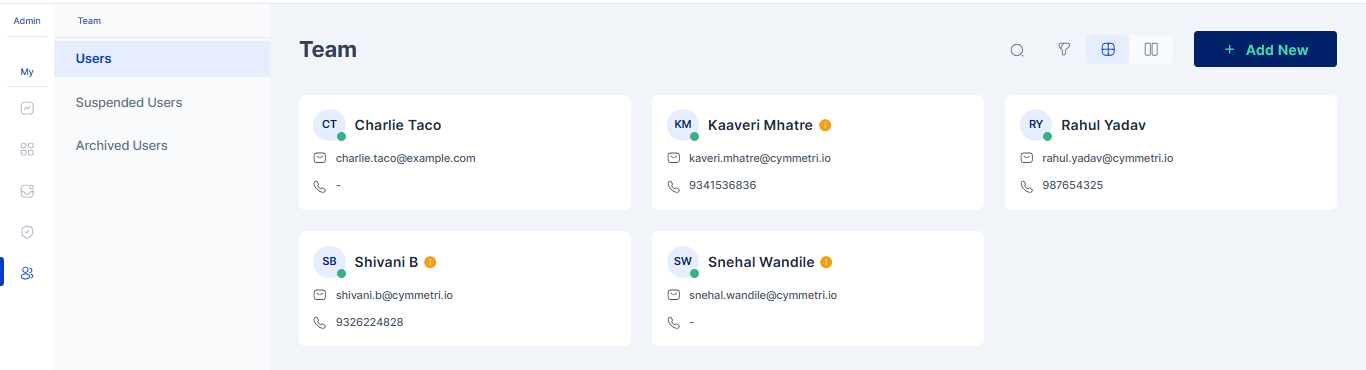
Info
Managers can access detailed profile information for each team member. This includes contact details, designation, department, and other relevant information. This section helps managers keep track of their team members' details for efficient communication and management.
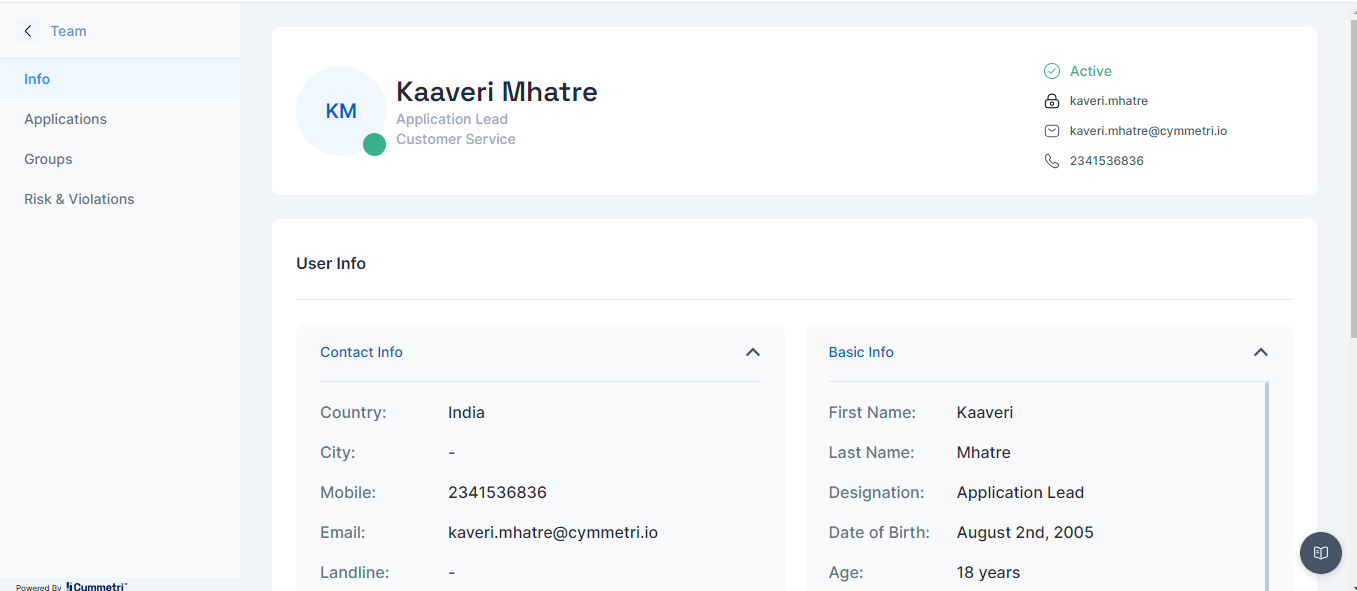
Applications
In the Applications Section, managers can view applications that are already assigned to their team members. This provides a clear overview of the software and systems each team member can access.
Managers also have the capability to assign access to applications directly from this section. This streamlined process simplifies application management and ensures that team members have the right tools to perform their roles effectively.
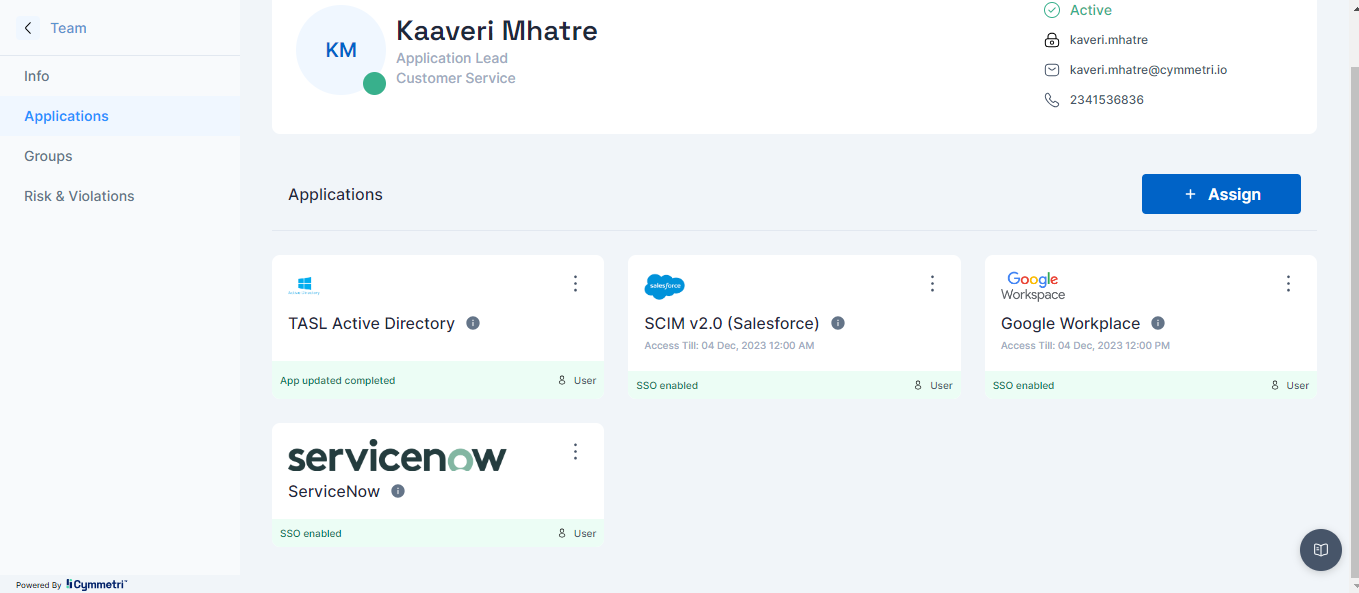
Groups
In the Groups Section, managers can view the groups that are assigned to their team members. Groups are useful for managing permissions and access to specific resources within the organization.
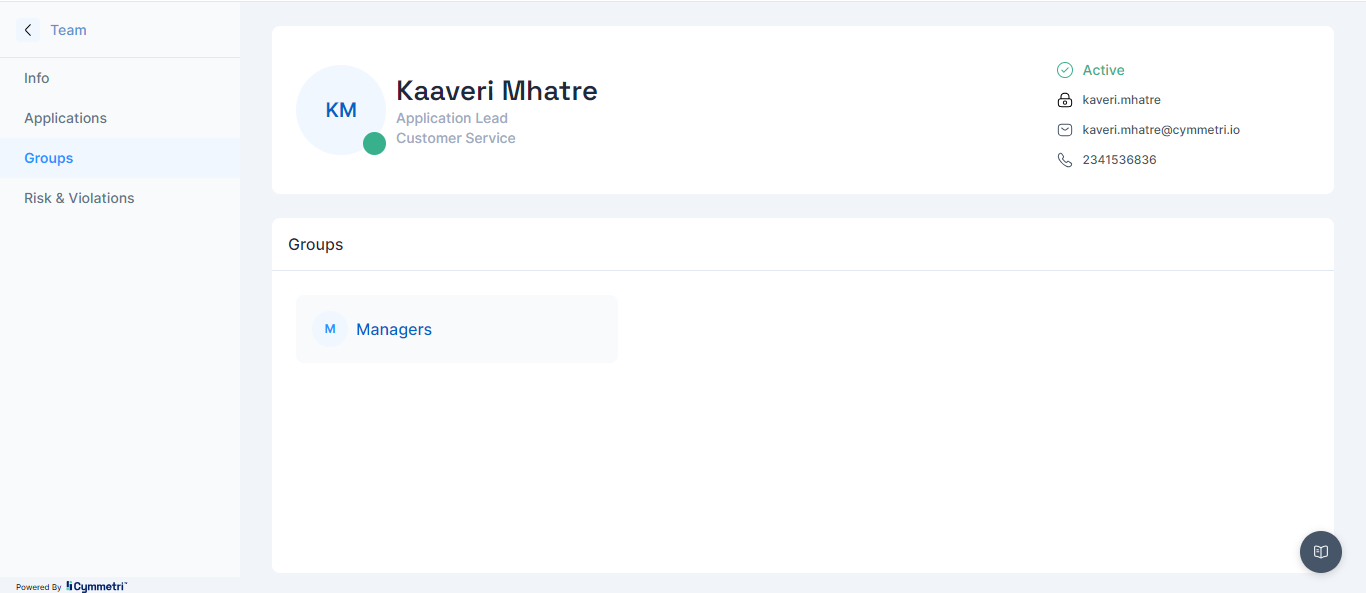
Risk and Violations Section
The Risk and Violations Section allows managers to monitor their team members for any risk violations. This helps maintain compliance and security within the organization by promptly addressing any potential issues.
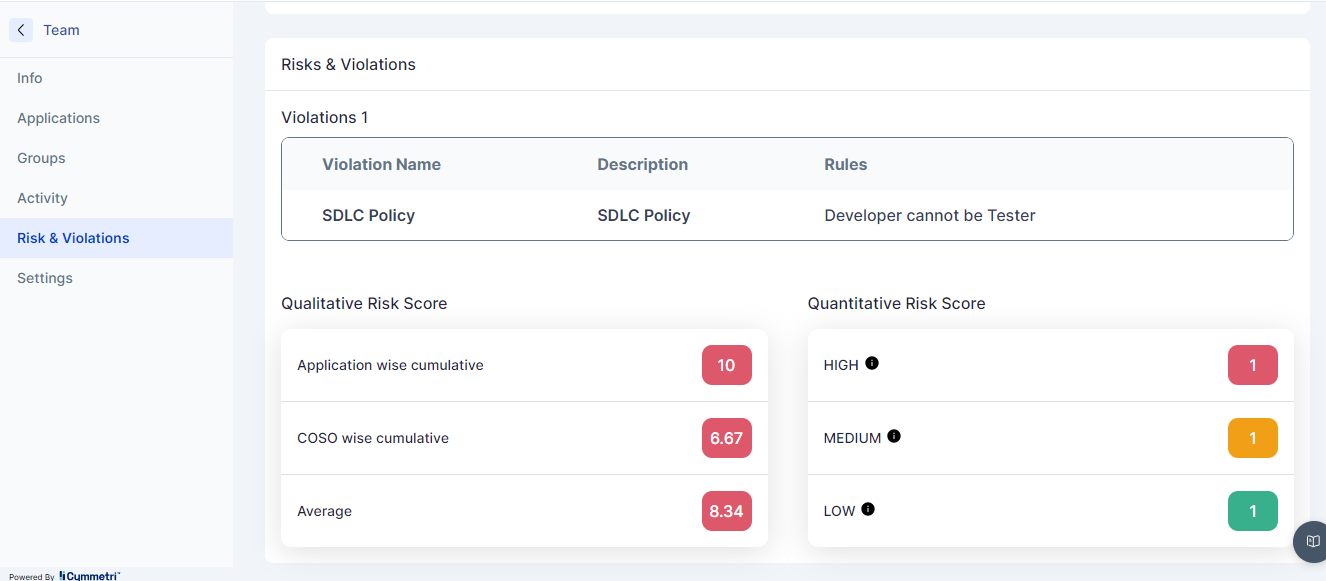
The Team Page offers a comprehensive solution for managing your team's access and permissions, streamlining workflows, and maintaining a secure and compliant environment. With this documentation, you can make the most of these features to ensure efficient and effective team management within your organization.